Shipping Integrations
UPS Integration for efficient shipping ops
Yengeç connects numerous touchpoints of your e-commerce to provide effortless management of autonomous data operations. Start experiencing the usefulness of UPS integration now.
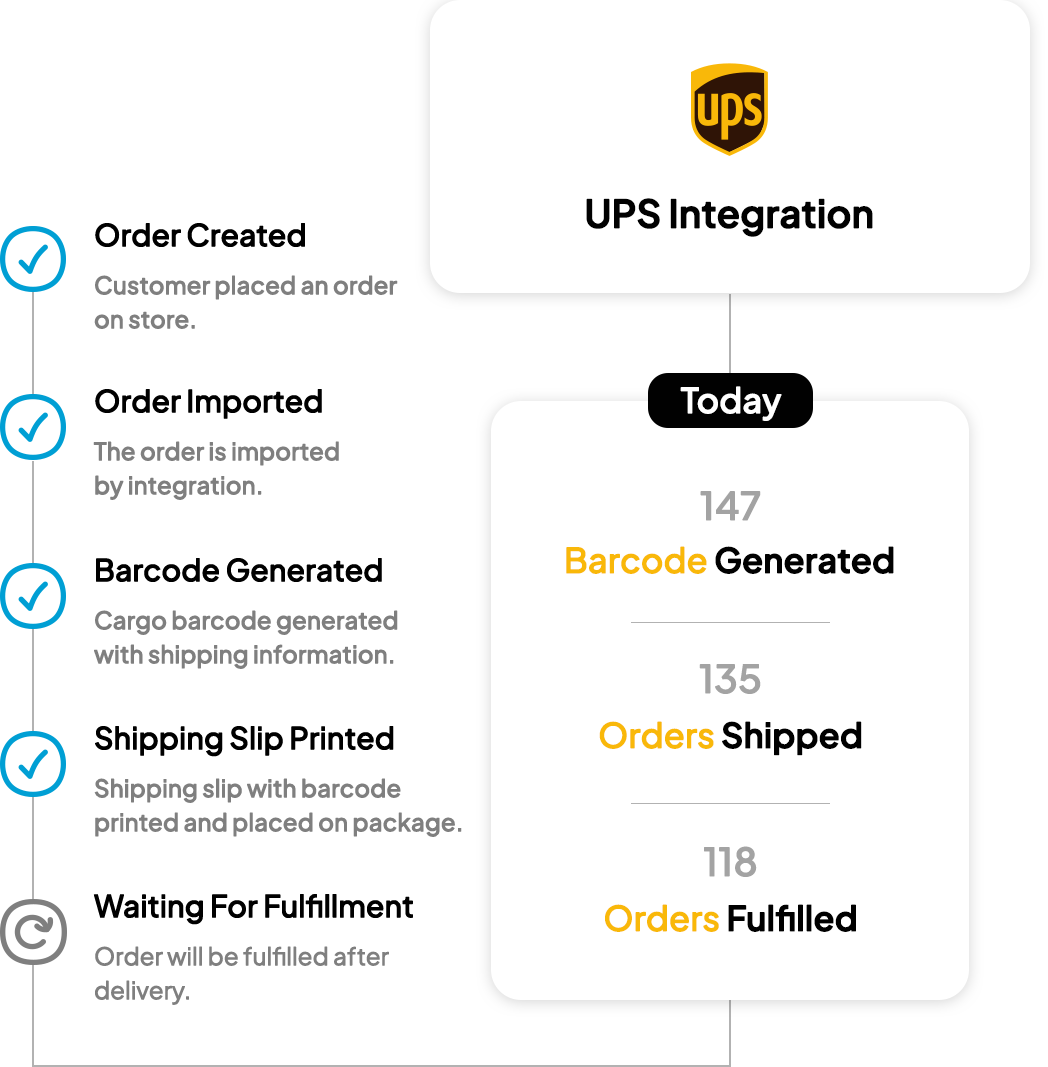
How it works
Integrate your UPS simply
01
Create an account
The integration services may be used for automation of e-commerce data management for order, product, shipping and/or invoicing* processes.
- For the invoicing processes to be covered, an accounting software should be connected. Otherwise you may proceed registration without any accounting software.
02
Check integration prerequisites
An active marketplace or e-store integration is a prerequisite for creation of any cargo integrations.
03
Start your subscription
For the integration to be created, either a new subscription plan needs to be selected or the ongoing subscription covering UPS integration within its limits will be automatically assigned for this integration.
04
Connect your cargo account
For UPS integration, select among the active e-commerce integrations. Fill in the configuration form following the set-up guide. And specify optional settings.
UPS settings for your store
Our UPS integration provides various optional settings for such as tracking code notification, fulfillment options, shipping method selection and export presets.
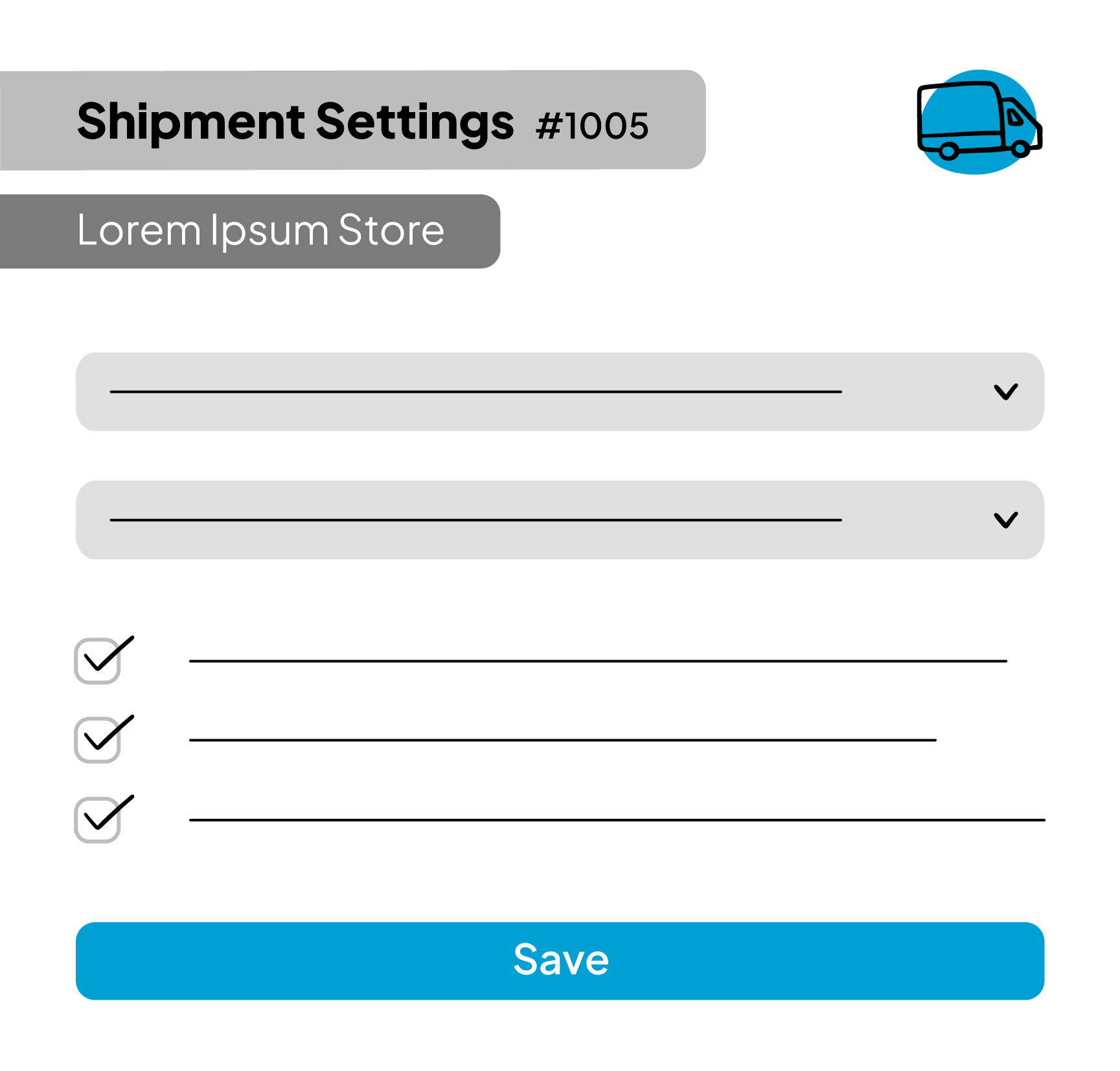





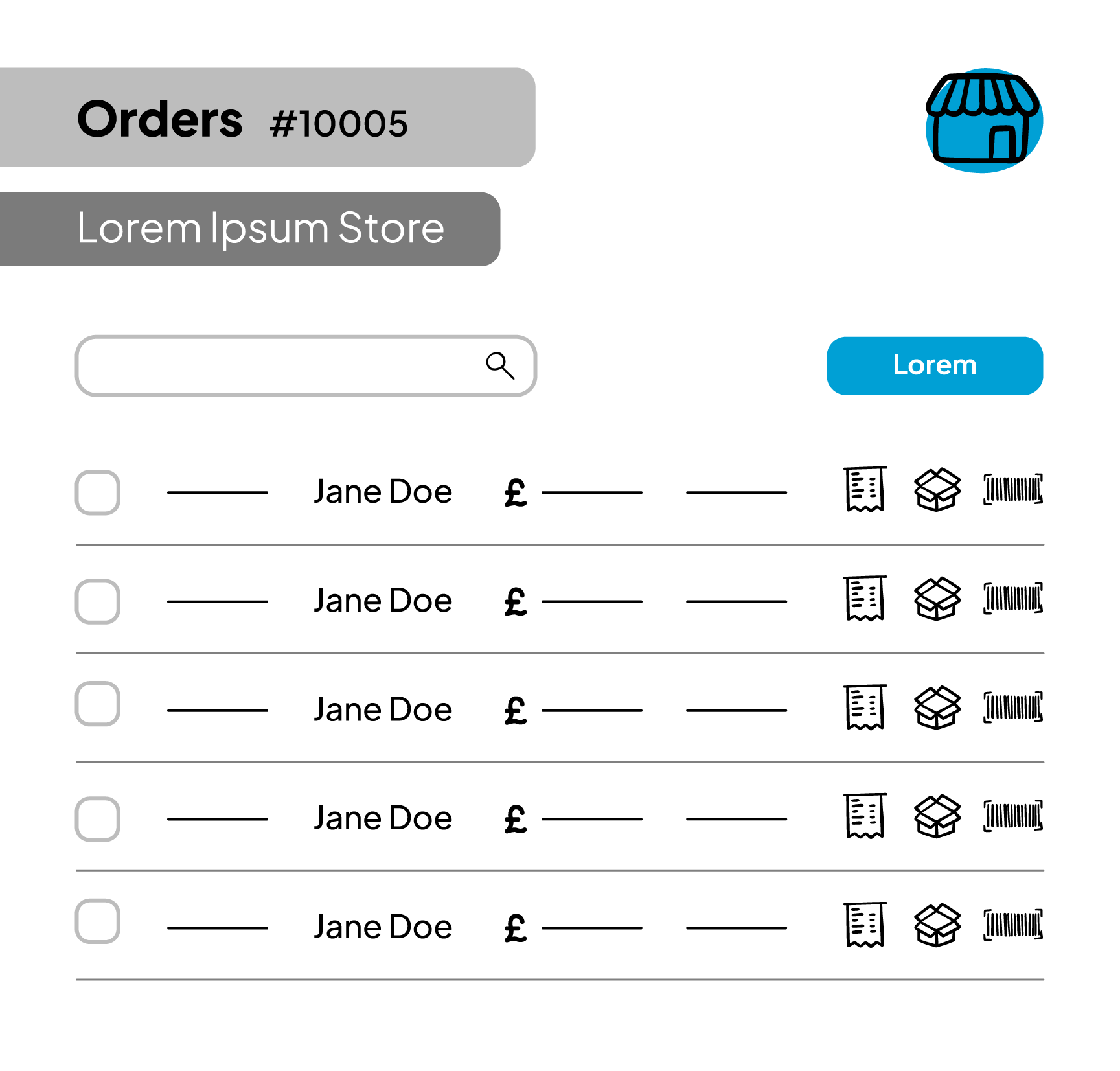
Customize pre-defined details
Yengeç allows you to customize for any order the details that are already specified at optional settings of your UPS integration. Thus the shipping documents will be created with custom information, if needed.
Auto create shipping labels on UPS
After the setup of UPS integration, we import necessary order data for auto creation of shipping labels with barcodes.
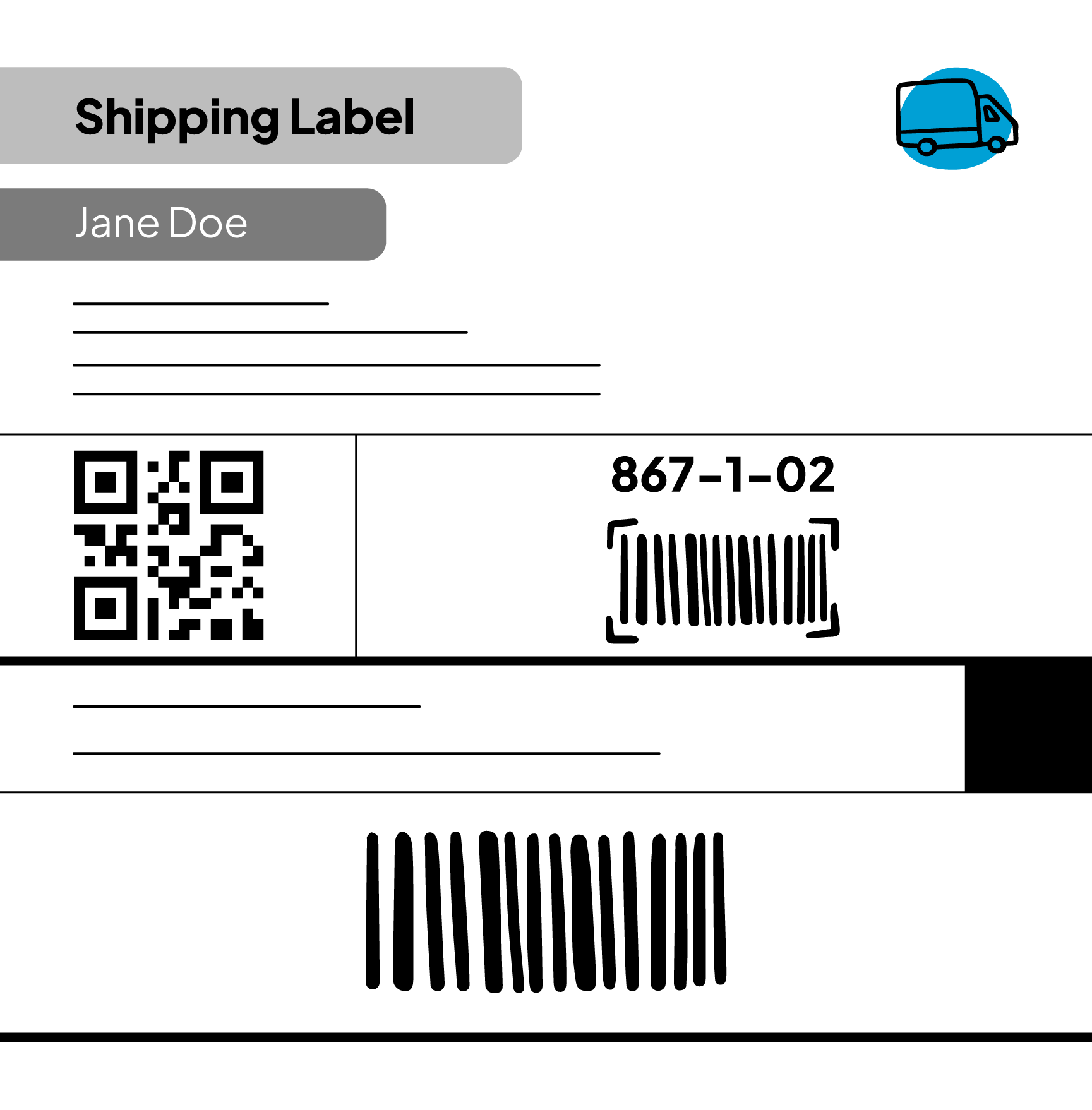




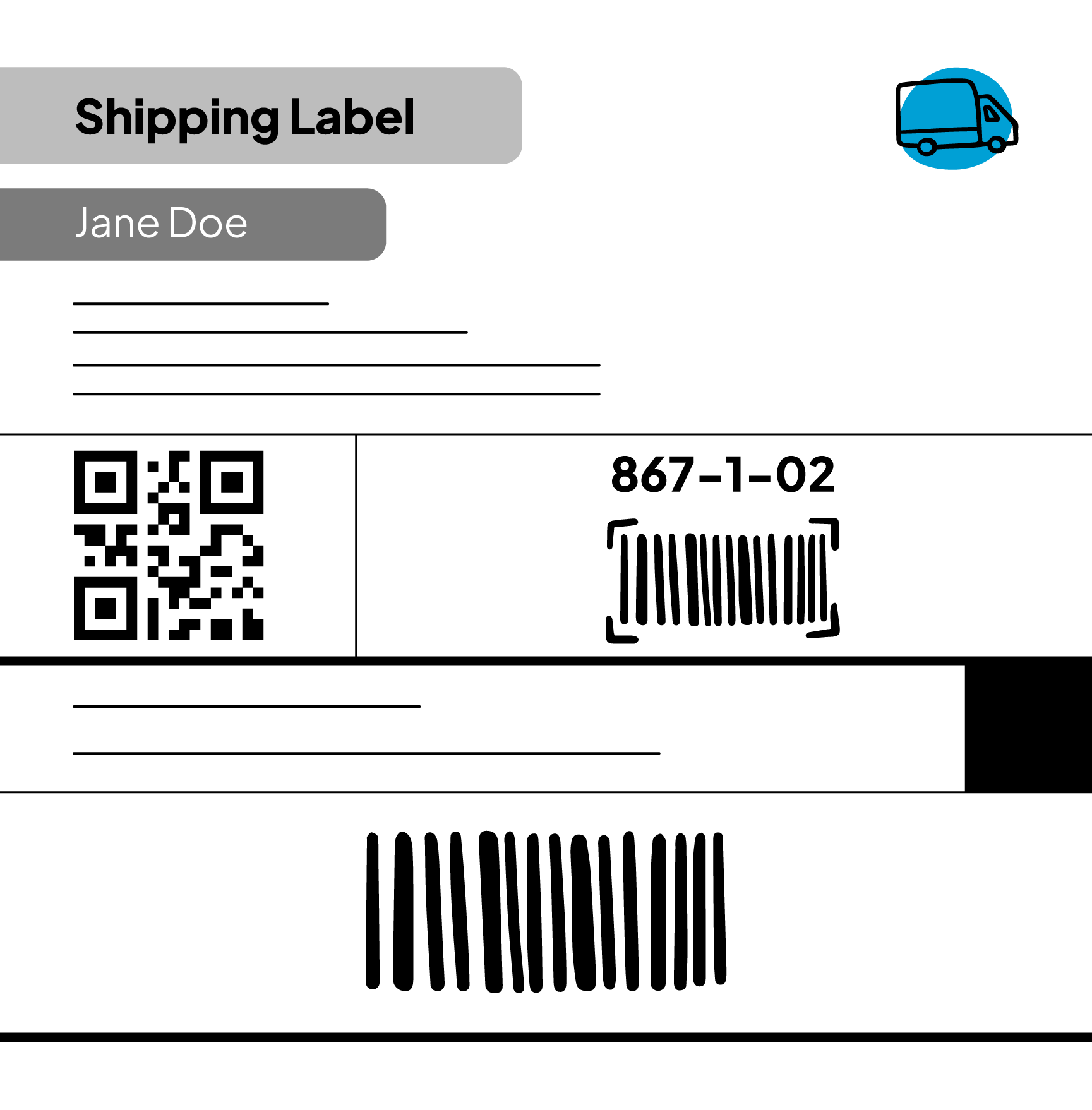
Print shipping label in various formats
Send tracking code to customers
The tracking code of orders can be automatically sent to your customers’ e-mail, right after they are generated.



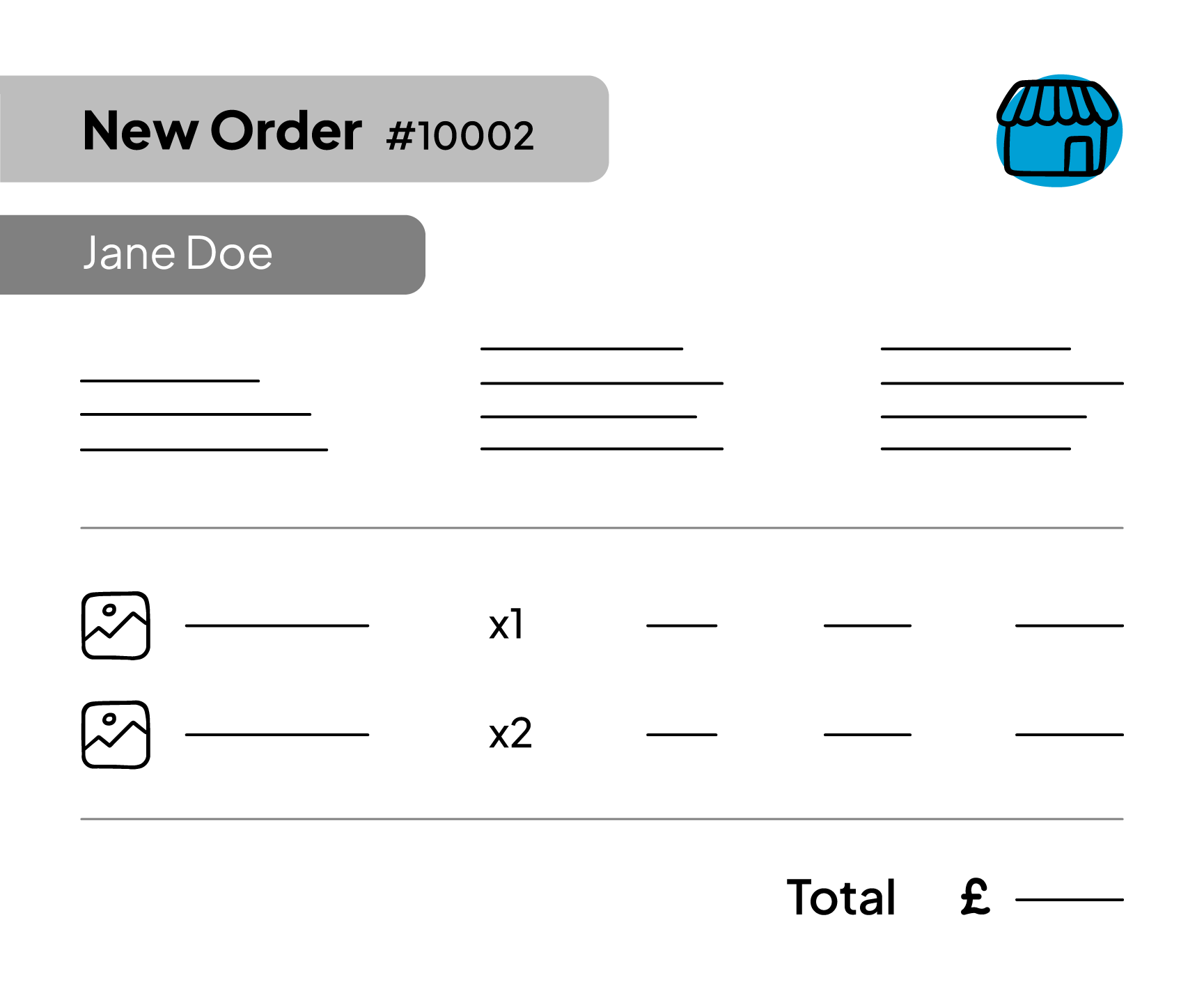
Auto-fulfill orders after delivery
Orders can be automatically updated as “fulfilled” on store, after their package delivery is completed successfully.