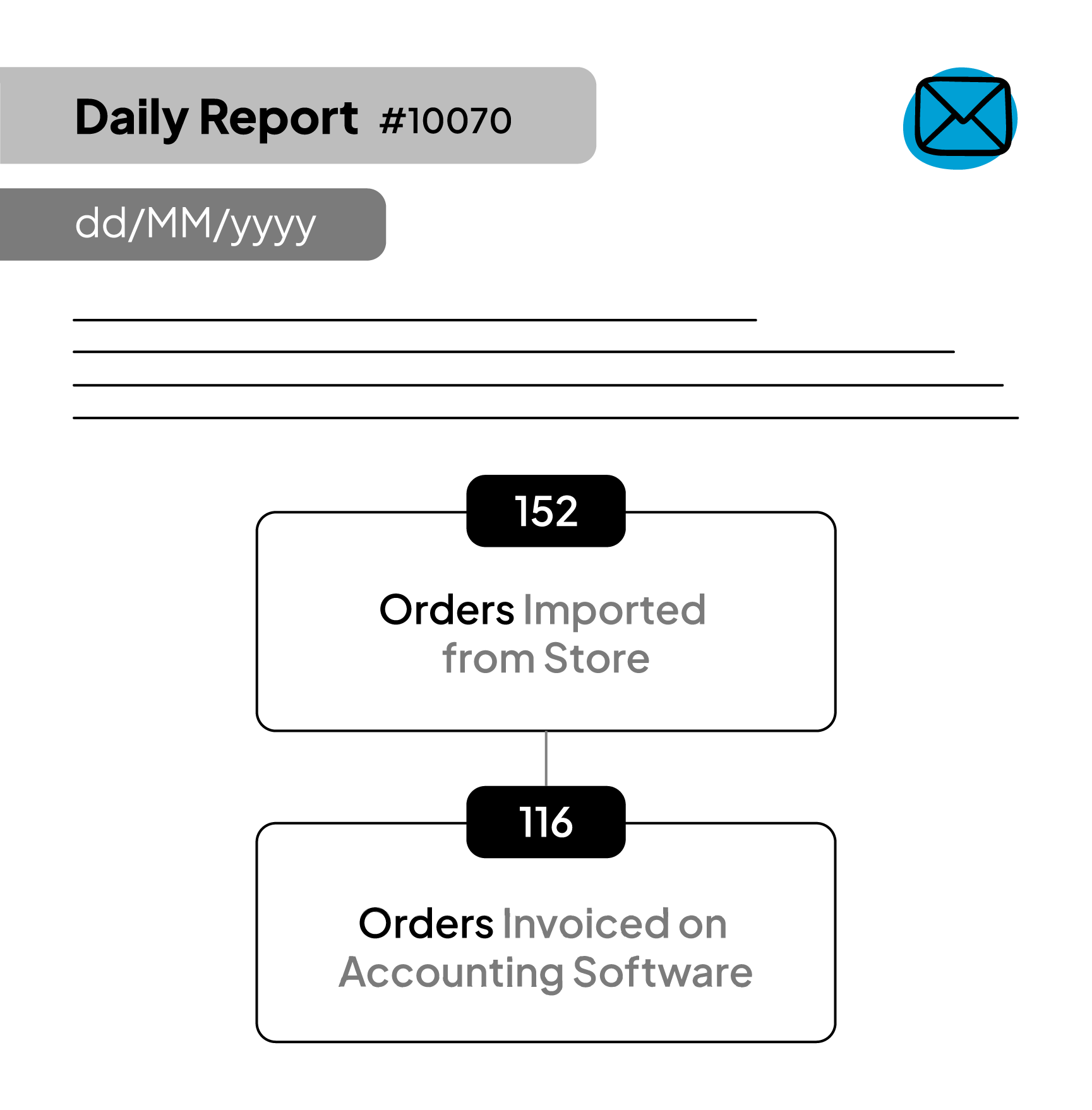Online Store Integrations
OpenCart Integration for workflow optimization
Yengeç connects numerous touchpoints of your e-commerce to provide effortless management of autonomous data operations. Start experiencing the usefulness of OpenCart integration now.
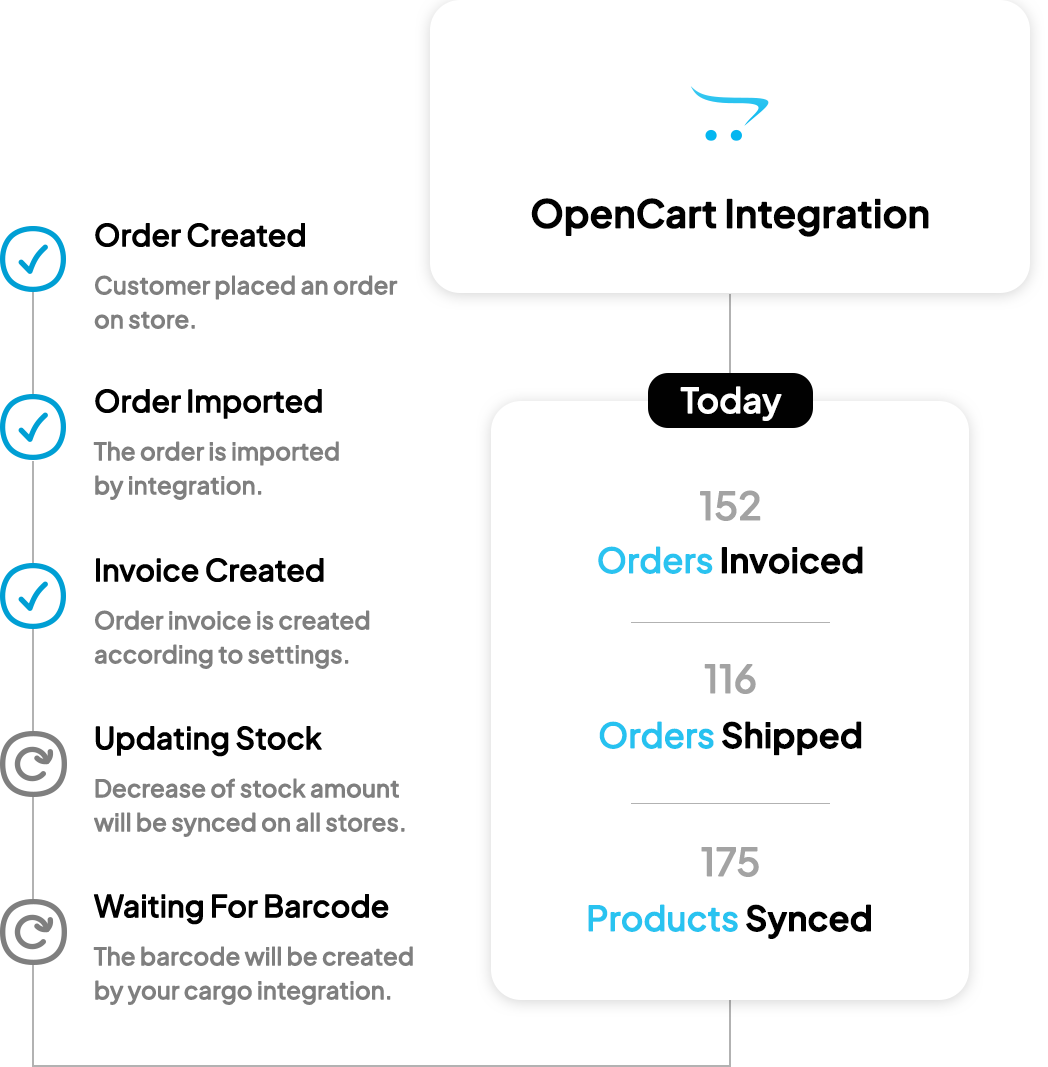
How it works
Integrate your OpenCart simply
01
Create an account
The integration services may be used for automation of e-commerce data management for order, product, shipping and/or invoicing* processes.
- For the invoicing processes to be covered, an accounting software should be connected. Otherwise you may proceed registration without any accounting software.
02
Start your subscription
For the integration to be created, either a new subscription plan needs to be selected or the ongoing subscription covering OpenCart integration within its limits will be automatically assigned for this integration.
03
Connect your e-store
For OpenCart integration, determine necessary integration settings. Fill in the configuration form following the set-up guide. And specify optional settings.
04
Integrate your carrier (optional)
If you have a special agreement with a carrier, you may create a cargo integration for your OpenCart store. Thus the shipping operations of your orders will be automatically managed via Yengeç.
Import new orders from OpenCart
After the setup of OpenCart integration, we check for new orders and the changes in orders every 8 minutes.
- Business plan owners has a frequency of 4 minutes for order data imports.

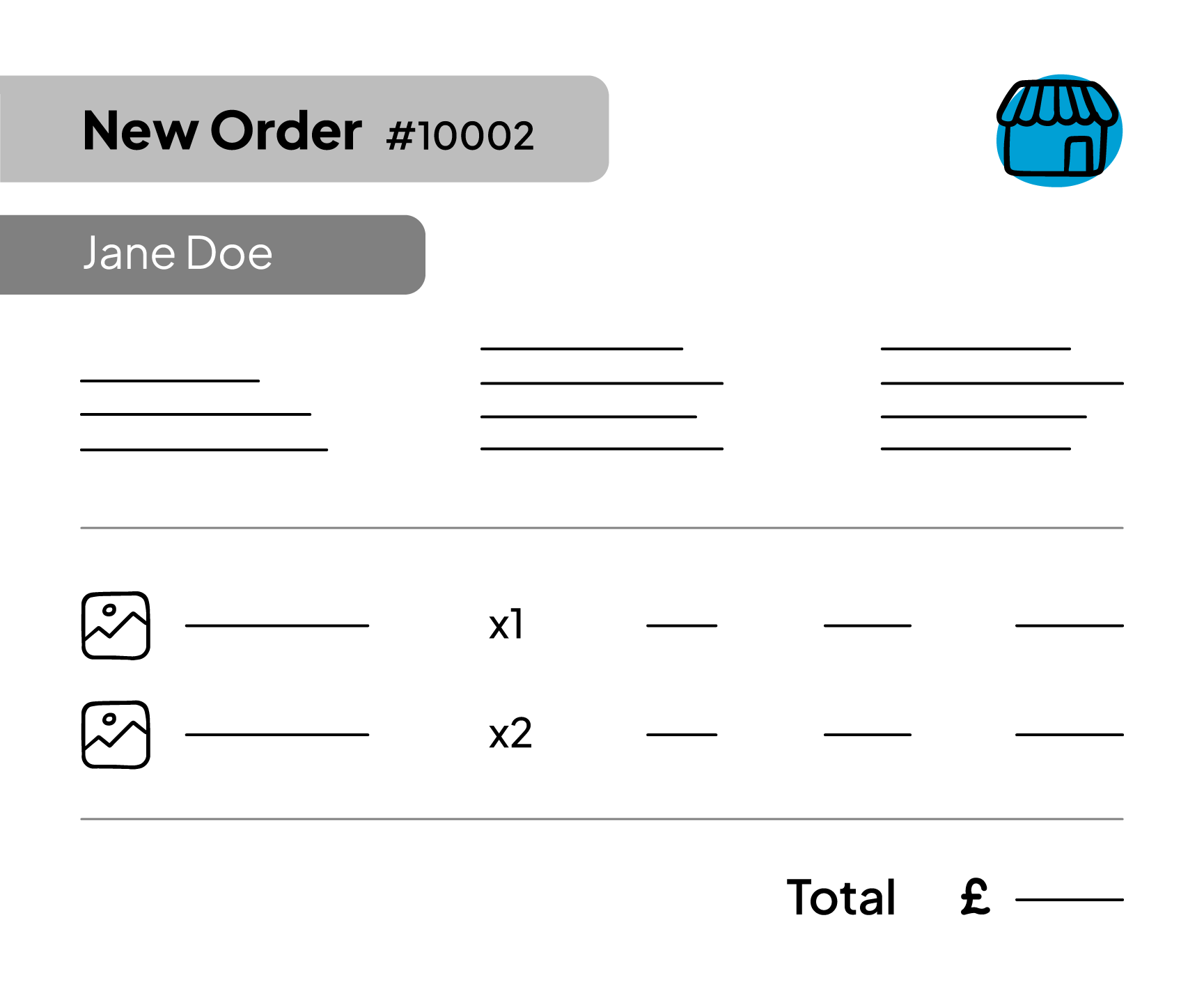



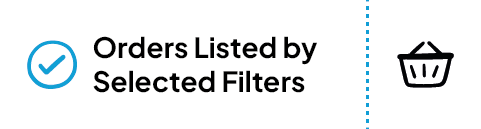
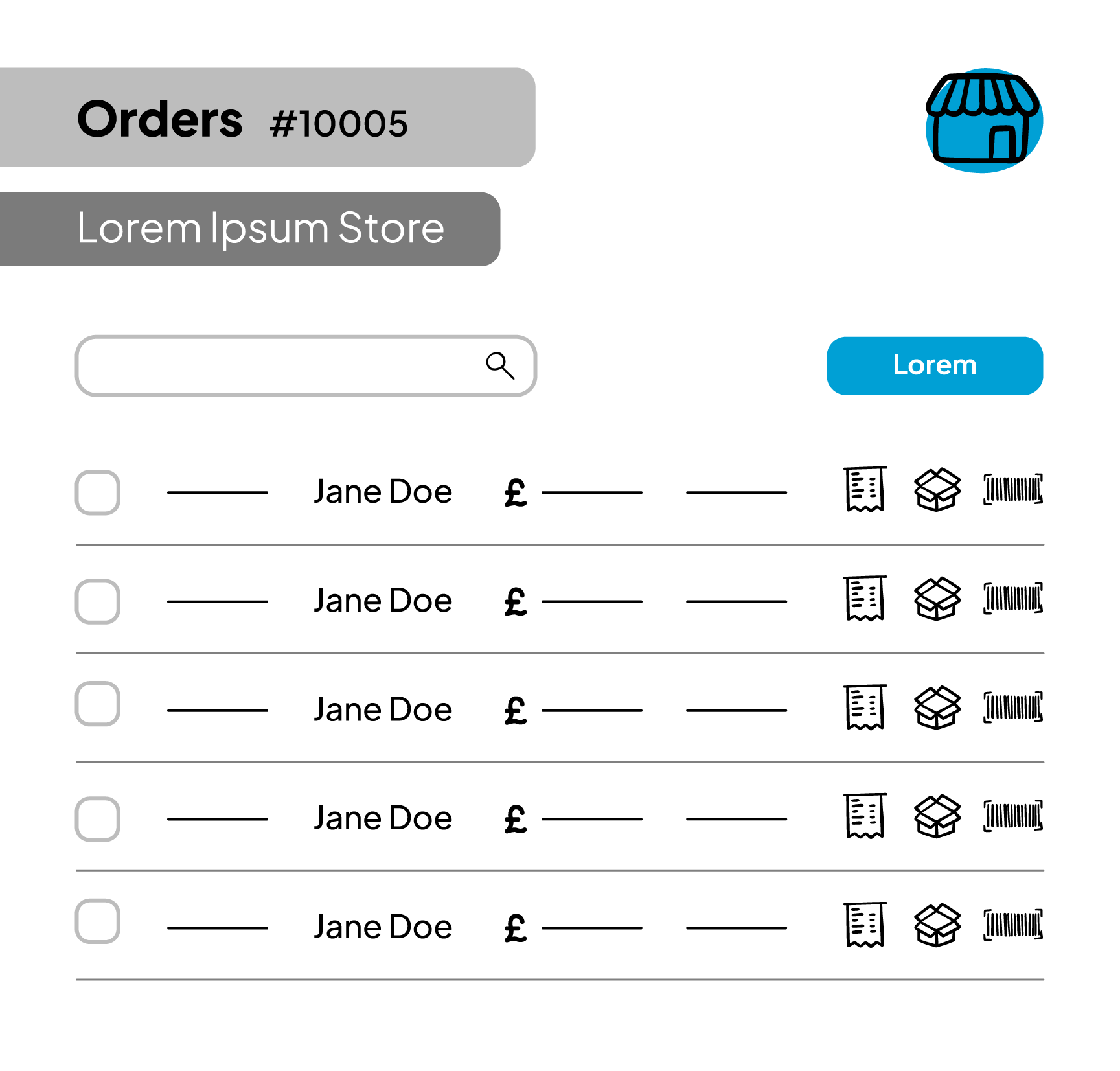
Manage your orders on 1 panel
Yengeç allows you to track new orders and changes in already imported orders, view all information of orders, change the order statuses of your integrated stores without switching panels.
Auto create invoice
If you have your accounting software connected already, the invoice data of your OpenCart orders will be transferred to your account automatically depending on integration settings.
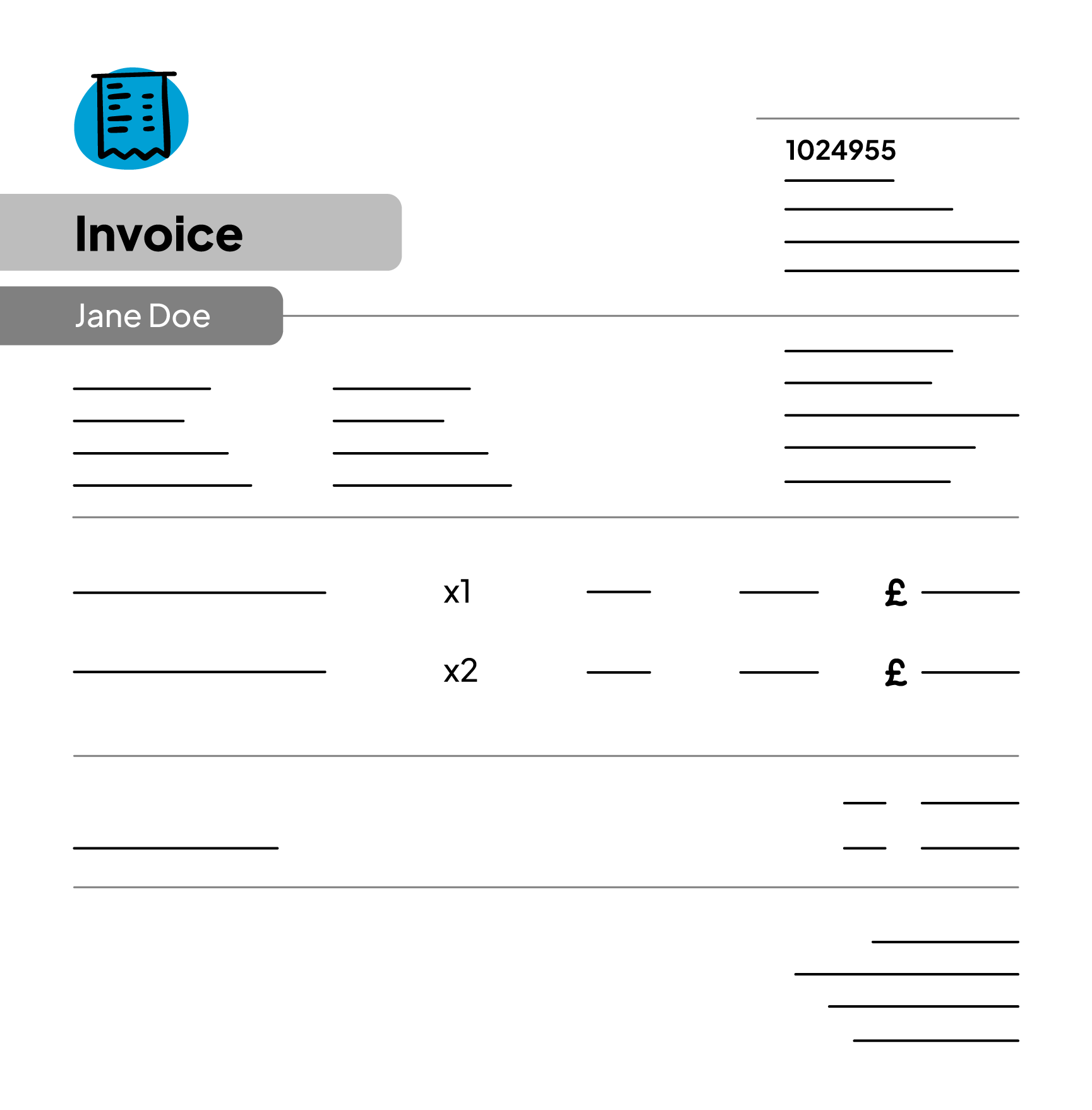











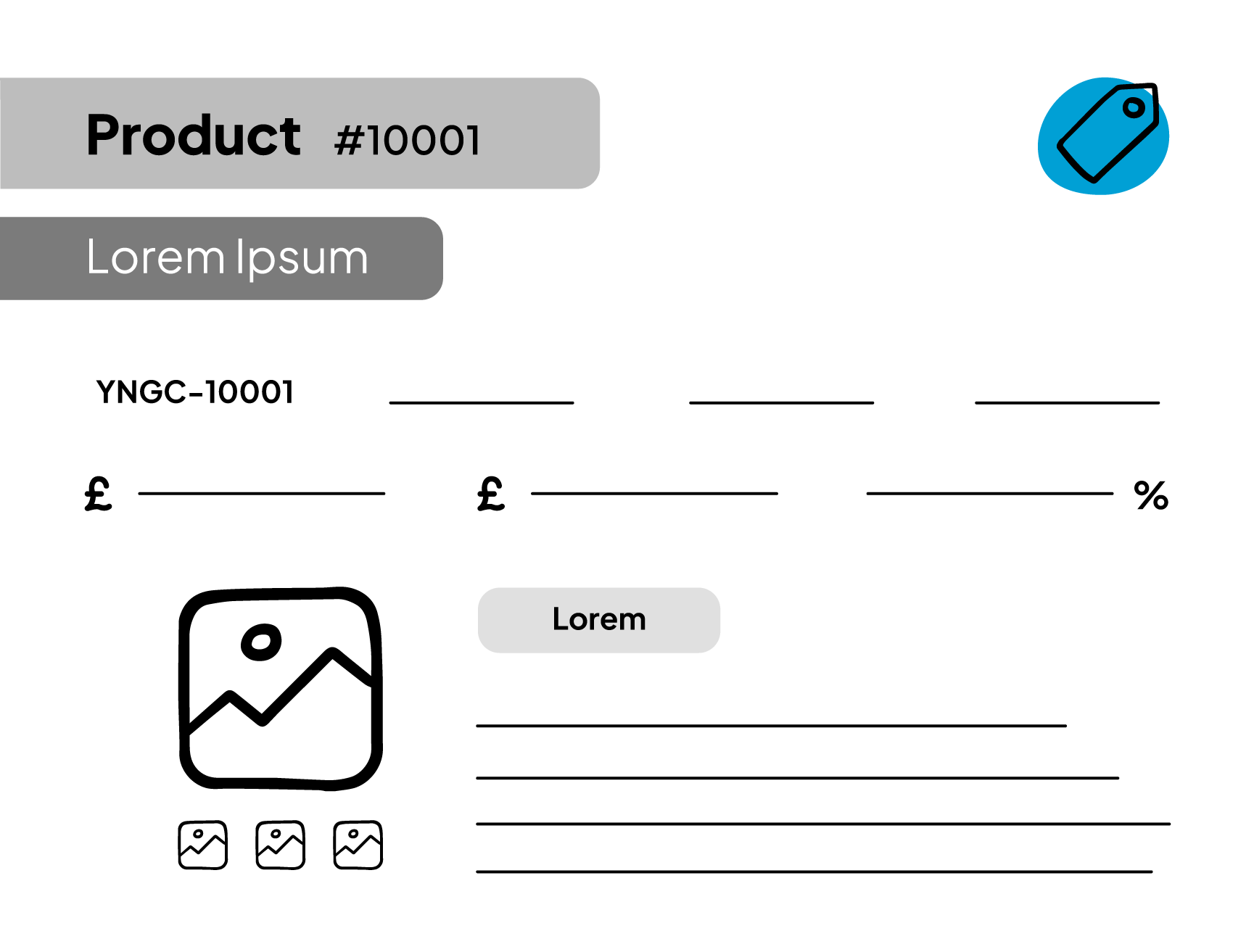
Streamline product management
Growth and Business plan subscribers have the opportunity to handle their product and stock management processes smoothly via Yengeç panel.
Print shipping label in various formats
Various formats are offered for your preference to print shipping label of your orders.




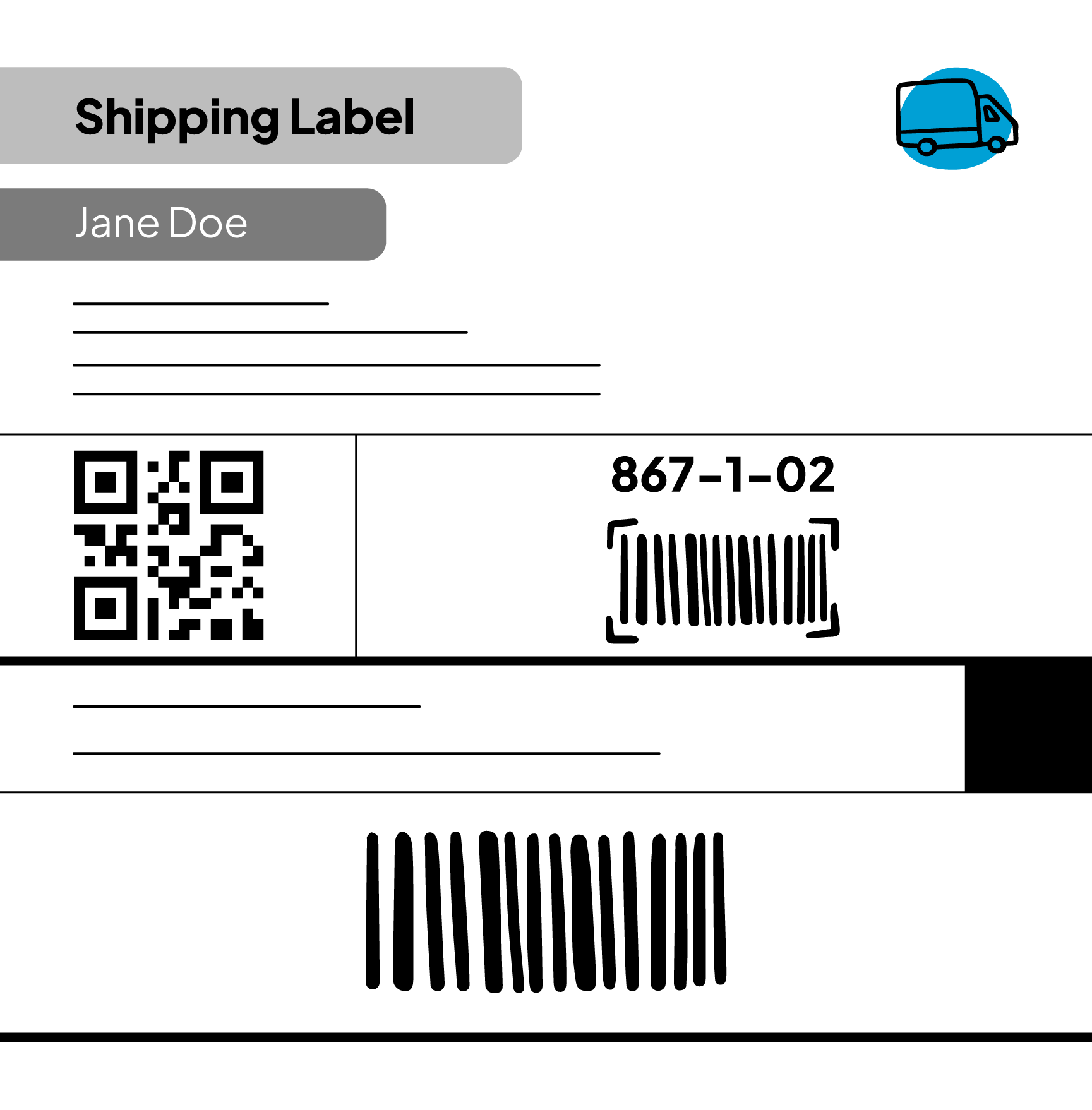
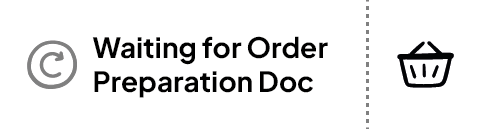

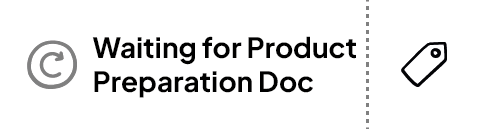

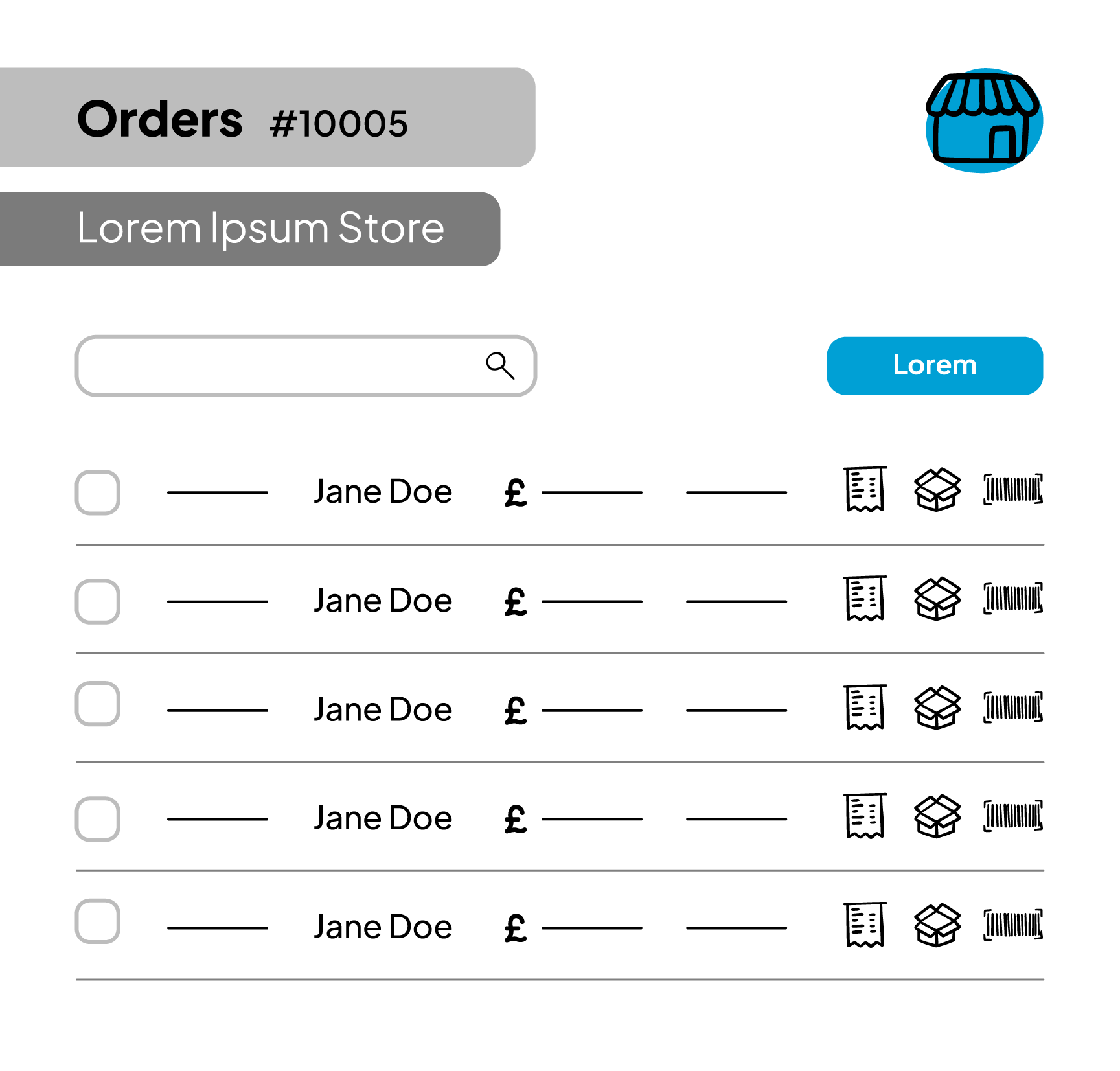
Prepare order packages easily
We provide product and order preparation documents just to be helpful for the order packaging phase of operations.
Receive daily order reports
Order processing reports by numbers will be sent to your e-mail every day, if you turn on the related setting of your OpenCart integration.